Creativity & Specificity
The original MakeyMakey Kickstarter video may be the most imitated document across classroom and conference MakerEd. Five years on, I’m still impressed by what students and teachers can create with the MakeyMakey, but I will die happy if I never see another banana piano.
This speaks to a larger imitative problem among teachers and students alike. We share provocations and lessons, publish great books full of amazing projects, always hoping that people will use those concrete examples to springboard into their own creative explorations. But it’s very easy for creative actions to become codified into rote projects.
For a few years, I’ve tried to explode out a persistent idea from that MakeyMakey video and have students build interesting video game controllers. In my first efforts, far more kids built squishy d-pads than water-bucket DDR.
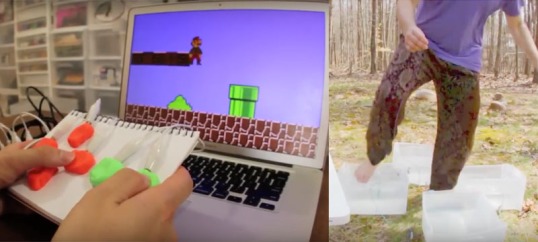
Since I moved to Korea, I’ve had to be far more deliberate in creating prompts that actually encourage creativity, loosely marked here by deviation from an observable norm. In other environments an early exemplar project could serve as a inspiration/catalyst for the class. Here the first “successful” prototype exerts a terrifying gravitational pull, and very few students’ ideas are strong enough to escape.
As a result, I’ve had to up my game when creating prompts for these “open-ended” projects. It’s not enough to avoid specifying a form for the final product, or avoid showing examples. I have to go further and craft the prompt to steer around the low-hanging/easy answers.
To compound the difficulty, you can’t drown students with “don’t do” instructions. For starters, this shifts the tone from an opened design challenge into a game of how to outsmart the teacher. It’s fine for these challenges to have some puzzle-like elements, but the teacher can’t be the law-giver at the center.
Labeling something that kids “naturally” arrive at as an invalid/bad solution is almost as destructive to the iterative tinkering mindset as a class full of cardboard NES controllers. :) Instead, dive deep on specificity of the task. When kids have a super-wide field, they often steer towards bland, generic solutions. Give them something thorny and idiosyncratic as a prompt and they’ll produce solutions in kind.
Here are three discrete avenues for video game controllers, all of which easily steer around to as ways to avoid the Play-Doh NES pad.
Literal Control – Create a game controller where to play the game, you have to perform the action depicted in the game.
This is the prompt that I don’t talk about with admin. Adults with cursory knowledge of videogames will assume this means a class full of cardboard guns. So choose a bank of sample games for them, even something as broad as “anything on this NES emulator.” Given the option, kids will produce picks and axes for minecraft, but that’s not such a bad thing. Swinging a cardboard tube repeatedly can be a revelatory experience!
Guerilla Co-Op – Make a multi-person controller for a single player game.
The archtypal version of this is multi-player Pacman, where each player has control over one of the 4 direction inputs. I’ve been making this in workshops since the makeymakey kickstarter, and saw video of Marvin Minsky describing it in 1982! Early arcade games are good targets for this – Asteroids, Frogger, Pole Position. Games that require diagonal inputs, or synced presses from multiple buttons, up the complexity considerably. I have an open bounty for kids to devise a 3+ player controller for Contra and beat the first level. Have not had to play out yet. :)
Puzzle Box controllers – Make a beautiful game controller that you can use, but looks like magic to everyone else.
I’ve only done this prompt once, so I think it needs more honing than the other two. Using a basic game, like Snake, Pacman or QUIX, a good puzzle box controller have a “trick” interface of some kind that frustrates the audience, but lets the inventor/magician play smoothly. Kid projects involved hidden ground contacts, or “buttons” that needed multiple contact points. One kid worked on a prototype in Scratch where the game controls changed with each button press, but never had a game that showed off that feature.
I’d love to continue this conversation! These are the deep questions about teacher craft that can make the difference between a program that’s really helping kids and one that’s just viewbook fodder.